I'm able to save a pdf file locally on the phone in the downloads folder. Now I want to be able to open the file in the generic pdf viewer. This is the file I have for example:
When opening directly from the downloads folder I'm getting this view:
How can I open the document in the same viewer as soon as the document is downloaded?
I tried this:
Device.OpenUri(new System.Uri("file:///storage/emulated/0/Download/740067_Invoice_Food.pdf"));
But nothing is happening.