I am a beginner to R. I'm trying to write code in R Script (within Spotfire) to calculate the sum of various columns by date in my data table.
As mentioned above, my data table lists volumes recorded on given dates for various products i.e oil, gas, and water for different wells. My goal is to use the Aggregate function in R to sum oil, gas, and water for all wells by date.
In the past, I have had success with the following script below which takes the average of each product of all wells for a particular date.
NORMALIZED.PRODUCTS.=data.frame(aggregate(x[,c("OIL","GAS","WATER")],by=list(x[,"T"]),FUN=mean))
When I try to change the function in the script above to the Sum function, I get an error.
NORMALIZED.PRODUCTS.=data.frame(aggregate(x[,c("OIL","GAS","WATER")],by=list(x[,"T"]),FUN=sum))
I then read elsewhere that maybe I needed to include na.rm = TRUE, na.action = NULL) after to help the problem, but I am still receiving the error below.
Could not execute function call.
TIBCO Enterprise Runtime for R returned an error: 'Error in aggregate.data.frame(x[, c("OIL","GAS", "WATER" : no rows to aggregate
eval(expr, envir, enclos)
eval(expr, envir, enclos)
data.frame(aggregate(x[, c("OIL","GAS", "WATER")],
aggregate(x[, c("OIL","GAS", "WATER"],
aggregate.data.frame(x[, c("OIL","GAS", "WATER")],
stop("no rows to aggregate")'.
at Spotfire.Dxp.Data.DataFunctions.Executors.LocalFunctionClient.OnExecuting()
at Spotfire.Dxp.Data.DataFunctions.Executors.AbstractFunctionClient.<RunFunction>d__31.MoveNext()
at Spotfire.Dxp.Data.DataFunctions.Executors.SPlusFunctionExecutor.<ExecuteFunction>d__12.MoveNext()
at Spotfire.Dxp.Data.DataFunctions.DataFunctionExecutorService.<ExecuteFunction>d__3.MoveNext()
Here is my datatable
WELL T OIL GAS WATER
FILLMORE E4 24-25 3H LWS 10/11/2019 0 0 0
FILLMORE E4 24-25 3H LWS 10/12/2019 197 66 308
FILLMORE E4 24-25 3H LWS 10/13/2019 70 125 1095
FILLMORE E4 24-25 3H LWS 10/14/2019 79 1,211 881
FILLMORE E4 24-25 3H LWS 10/15/2019 0 0 0
FILLMORE E4 24-25 4H LWS 10/11/2019 0 0 0
FILLMORE E4 24-25 4H LWS 10/12/2019 276 90 374
FILLMORE E4 24-25 4H LWS 10/13/2019 47 93 1061
FILLMORE E4 24-25 4H LWS 10/14/2019 53 890 902
FILLMORE E4 24-25 4H LWS 10/15/2019 0 0 0
FILLMORE E4 25-24 1H LWS 10/11/2019 296 262 964
FILLMORE E4 25-24 1H LWS 10/12/2019 465 1,408 1343
FILLMORE E4 25-24 1H LWS 10/13/2019 -690 3,957 1267
FILLMORE E4 25-24 1H LWS 10/14/2019 81 2,093 1133
FILLMORE E4 25-24 1H LWS 10/15/2019 0 0 0