I'm trying to wrap elements in a column direction. My first element is 100% wide and all other elements are 50% wide. When it comes time to wrap, the last few elements wrap beginning from the first element that is 100% wide instead of going down to the second line.
JSFiddle link: https://jsfiddle.net/e4j16apg/
This is what I'm trying to achieve:
.container {
display: flex;
flex-wrap: wrap;
flex-direction: column;
box-sizing: border-box;
height: 200px;
width: 50%;
border: 1px solid blue;
}
.ca {
width: 50%;
border: 1px solid red;
}
.ca-1 {
height: 50px;
width: 100%;
border: 1px solid green;
}<div class="container">
<div class="ca ca-1">ca-1</div>
<div class="ca ca-2">ca-2</div>
<div class="ca ca-3">ca-3</div>
<div class="ca ca-3">ca-3</div>
<div class="ca ca-4">ca-4</div>
<div class="ca ca-5">ca-5</div>
<div class="ca ca-6">ca-6</div>
<div class="ca ca-7">ca-7</div>
<div class="ca ca-8">ca-8</div>
<div class="ca ca-9">ca-9</div>
<div class="ca ca-10">ca-10</div>
</div>Thank you so much!