I am a beginner when it comes to executing the python code on GPU. I have a CNN code which I would like to run on GPU. I have tensorflow-gpu, CUDA and CUDANN installed on my laptop, but the Python code doesn't execute on GPU.
I will just write here everything that I tried and post the output
Code:
pip freeze | grep tensorflowOutput:
tensorflow==2.0.0 tensorflow-estimator==2.0.0 tensorflow-gpu==2.0.0Code:
nvcc --versionOutput:
nvcc: NVIDIA (R) Cuda compiler driver Copyright (c) 2005-2019 NVIDIA Corporation Built on Fri_Feb__8_19:08:17_PST_2019 Cuda compilation tools, release 10.1, V10.1.105Code
cat /usr/local/cuda/include/cudnn.h | grep CUDNN_MAJOR -A 2Output
define CUDNN_MAJOR 7 define CUDNN_MINOR 5 define CUDNN_PATCHLEVEL 0 define CUDNN_VERSION (CUDNN_MAJOR * 1000 + CUDNN_MINOR * 100 + CUDNN_PATCHLEVEL) include "driver_types.h"Code:
from __future__ import absolute_import, division, print_function, unicode_literals import tensorFlow as tf print("Num GPUs Available: ", len(tf.config.experimental.list_physical_devices('GPU')))Output:
Num GPUs Available: 0Code
import tensorflow from tensorflow.python.client import device_lib print(device_lib.list_local_devices())Output:
2019-10-16 22:11:15.280922: I tensorflow/core/platform/cpu_feature_guard.cc:142] Your CPU supports instructions that this TensorFlow binary was not compiled to use: AVX2 FMA 2019-10-16 22:11:15.484734: I tensorflow/core/platform/profile_utils/cpu_utils.cc:94] CPU Frequency: 2808000000 Hz 2019-10-16 22:11:15.508127: I tensorflow/compiler/xla/service/service.cc:168] XLA service 0x45d4c60 executing computations on platform Host. Devices: 2019-10-16 22:11:15.508212: I tensorflow/compiler/xla/service/service.cc:175] StreamExecutor device (0): Host, Default Version 2019-10-16 22:11:15.784006: I tensorflow/stream_executor/cuda/cuda_gpu_executor.cc:1006] successful NUMA node read from SysFS had negative value (-1), but there must be at least one NUMA node, so returning NUMA node zero 2019-10-16 22:11:15.785226: I tensorflow/compiler/xla/service/service.cc:168] XLA service 0x45d6ad0 executing computations on platform CUDA. Devices: 2019-10-16 22:11:15.785278: I tensorflow/compiler/xla/service/service.cc:175] StreamExecutor device (0): GeForce GTX 1060, Compute Capability 6.1 2019-10-16 22:11:15.785605: I tensorflow/stream_executor/cuda/cuda_gpu_executor.cc:1006] successful NUMA node read from SysFS had negative value (-1), but there must be at least one NUMA node, so returning NUMA node zero 2019-10-16 22:11:15.786528: I tensorflow/core/common_runtime/gpu/gpu_device.cc:1618] Found device 0 with properties: name: GeForce GTX 1060 major: 6 minor: 1 memoryClockRate(GHz): 1.6705 pciBusID: 0000:01:00.0 2019-10-16 22:11:15.786826: W tensorflow/stream_executor/platform/default/dso_loader.cc:55] Could not load dynamic library 'libcudart.so.10.0'; dlerror: libcudart.so.10.0: cannot open shared object file: No such file or directory; LD_LIBRARY_PATH: /opt/ros/melodic/lib:/usr/local/cuda/lib64:/usr/local/cuda/extras/CUPTI/lib64:/usr/local/cuda-10.1/lib64/ 2019-10-16 22:11:15.787053: W tensorflow/stream_executor/platform/default/dso_loader.cc:55] Could not load dynamic library 'libcublas.so.10.0'; dlerror: libcublas.so.10.0: cannot open shared object file: No such file or directory; LD_LIBRARY_PATH: /opt/ros/melodic/lib:/usr/local/cuda/lib64:/usr/local/cuda/extras/CUPTI/lib64:/usr/local/cuda-10.1/lib64/ 2019-10-16 22:11:15.787266: W tensorflow/stream_executor/platform/default/dso_loader.cc:55] Could not load dynamic library 'libcufft.so.10.0'; dlerror: libcufft.so.10.0: cannot open shared object file: No such file or directory; LD_LIBRARY_PATH: /opt/ros/melodic/lib:/usr/local/cuda/lib64:/usr/local/cuda/extras/CUPTI/lib64:/usr/local/cuda-10.1/lib64/ 2019-10-16 22:11:15.787474: W tensorflow/stream_executor/platform/default/dso_loader.cc:55] Could not load dynamic library 'libcurand.so.10.0'; dlerror: libcurand.so.10.0: cannot open shared object file: No such file or directory; LD_LIBRARY_PATH: /opt/ros/melodic/lib:/usr/local/cuda/lib64:/usr/local/cuda/extras/CUPTI/lib64:/usr/local/cuda-10.1/lib64/ 2019-10-16 22:11:15.787682: W tensorflow/stream_executor/platform/default/dso_loader.cc:55] Could not load dynamic library 'libcusolver.so.10.0'; dlerror: libcusolver.so.10.0: cannot open shared object file: No such file or directory; LD_LIBRARY_PATH: /opt/ros/melodic/lib:/usr/local/cuda/lib64:/usr/local/cuda/extras/CUPTI/lib64:/usr/local/cuda-10.1/lib64/ 2019-10-16 22:11:15.787950: W tensorflow/stream_executor/platform/default/dso_loader.cc:55] Could not load dynamic library 'libcusparse.so.10.0'; dlerror: libcusparse.so.10.0: cannot open shared object file: No such file or directory; LD_LIBRARY_PATH: /opt/ros/melodic/lib:/usr/local/cuda/lib64:/usr/local/cuda/extras/CUPTI/lib64:/usr/local/cuda-10.1/lib64/ 2019-10-16 22:11:15.788010: I tensorflow/stream_executor/platform/default/dso_loader.cc:44] Successfully opened dynamic library libcudnn.so.7 2019-10-16 22:11:15.788036: W tensorflow/core/common_runtime/gpu/gpu_device.cc:1641] Cannot dlopen some GPU libraries. Please make sure the missing libraries mentioned above are installed properly if you would like to use GPU. Follow the guide at https://www.tensorflow.org/install/gpu for how to download and setup the required libraries for your platform. Skipping registering GPU devices... 2019-10-16 22:11:15.788073: I tensorflow/core/common_runtime/gpu/gpu_device.cc:1159] Device interconnect StreamExecutor with strength 1 edge matrix: 2019-10-16 22:11:15.788094: I tensorflow/core/common_runtime/gpu/gpu_device.cc:1165] 0 2019-10-16 22:11:15.788111: I tensorflow/core/common_runtime/gpu/gpu_device.cc:1178] 0: N [name: "/device:CPU:0" device_type: "CPU" memory_limit: 268435456 locality { } incarnation: 7400412130462543104 ,name: "/device:XLA_CPU:0" device_type: "XLA_CPU" memory_limit: 17179869184 locality { } incarnation: 10419596086097903998 physical_device_desc: "device: XLA_CPU device" ,name: "/device:XLA_GPU:0" device_type: "XLA_GPU" memory_limit: 17179869184 locality { } incarnation: 10970348491339008844 physical_device_desc: "device: XLA_GPU device" ]
I have referred to several websites which basically says that if you have GPU and tensorflow-gpu installed then the program will automatically detect the GPU and run the code. I also know that there are similar questions on StackOverflow, and the above code is implemented after finding answers to similar question. The official website of tensorflow 2.0
tf.debugging.set_log_device_placement(True)
# Create some tensors
a = tf.constant([[1.0, 2.0, 3.0], [4.0, 5.0, 6.0]])
b = tf.constant([[1.0, 2.0], [3.0, 4.0], [5.0, 6.0]])
c = tf.matmul(a, b)
print(c)
Output is:
RuntimeError: Device placement logging must be set at program startup
Why is my program not executing on gpu?