Im getting from a loop some text that i'm formating on a lists inside columns, I'm trying to float all my columns one behind other without any space but bootstrap put same height for all, here is an example, this is what it does:
and this is what I want to achieve:
Is there any way to just put one column behind other respecting the height of each?
<!DOCTYPE html>
<html>
<head>
<title></title>
<link rel="stylesheet" href="https://stackpath.bootstrapcdn.com/bootstrap/4.3.1/css/bootstrap.min.css" integrity="sha384-ggOyR0iXCbMQv3Xipma34MD+dH/1fQ784/j6cY/iJTQUOhcWr7x9JvoRxT2MZw1T" crossorigin="anonymous">
<style type="text/css">
.ul-header {
font-weight: 800;
}
</style>
</head>
<body>
<div class="container">
<div class="row">
<div class="col-4">
<ul>
<li class="ul-header">Header</li>
<li>1</li>
<li>2</li>
<li>3</li>
<li>4</li>
<li>5</li>
<li>6</li>
</ul>
</div>
<div class="col-4">
<ul>
<li class="ul-header">Header</li>
<li>1</li>
<li>2</li>
<li>3</li>
</ul>
</div>
<div class="col-4">
<ul>
<li class="ul-header">Header</li>
<li>1</li>
<li>2</li>
<li>3</li>
<li>4</li>
</ul>
</div>
<div class="col-4">
<ul>
<li class="ul-header">Header</li>
<li>1</li>
</ul>
</div>
<div class="col-4">
<ul>
<li class="ul-header">Header</li>
<li>1</li>
<li>2</li>
<li>3</li>
</ul>
</div>
<div class="col-4">
<ul>
<li class="ul-header">Header</li>
<li>1</li>
<li>2</li>
</ul>
</div>
</div>
</div>
<script src="https://code.jquery.com/jquery-3.3.1.slim.min.js" integrity="sha384-q8i/X+965DzO0rT7abK41JStQIAqVgRVzpbzo5smXKp4YfRvH+8abtTE1Pi6jizo" crossorigin="anonymous"></script>
<script src="https://cdnjs.cloudflare.com/ajax/libs/popper.js/1.14.7/umd/popper.min.js" integrity="sha384-UO2eT0CpHqdSJQ6hJty5KVphtPhzWj9WO1clHTMGa3JDZwrnQq4sF86dIHNDz0W1" crossorigin="anonymous"></script>
<script src="https://stackpath.bootstrapcdn.com/bootstrap/4.3.1/js/bootstrap.min.js" integrity="sha384-JjSmVgyd0p3pXB1rRibZUAYoIIy6OrQ6VrjIEaFf/nJGzIxFDsf4x0xIM+B07jRM" crossorigin="anonymous"></script>
</body>
</html>