How would I go upon filling my entire video view so that the black boxes go away. I don't want to use alignTop, bottom, left, right because when the softkeyboard adjust's the videoview, the aligns prevent the videoview from being adjusted.
<RelativeLayout
android:id="@+id/fragment_video_video_layout"
android:layout_width="match_parent"
android:layout_height="0dp"
app:layout_constraintHeight_percent=".33"
app:layout_constraintWidth_default="percent"
app:layout_constraintTop_toTopOf="parent"
android:gravity="center">
<VideoView
android:id="@+id/fragment_video_video_view"
android:layout_width="match_parent"
android:layout_height="match_parent"/>
<ProgressBar
android:id="@+id/video_progress_bar"
android:layout_width="wrap_content"
android:layout_height="wrap_content"
android:layout_centerInParent="true"/>
</RelativeLayout>
Edit1:______________________________________________________
This is what happens when I use align and readjust when keyboard appears I DON'T WANT THIS
<VideoView
android:id="@+id/fragment_video_video_view"
android:layout_width="match_parent"
android:layout_height="match_parent"
android:layout_alignParentTop="true"
android:layout_alignParentBottom="true"
android:layout_alignParentRight="true"
android:layout_alignParentLeft="true"/>