How do I prevent the program from stopping when the user press the console?
I'm trying to create a loop in python where it's printing out number from 0-1000, but when the user click the console, it stopped
How do I prevent this?
I can't find a site or any stackoverflow answer, what I get is only in c# language. I want a python language
Here is a similar problem in c# Code stops executing when a user clicks on the console window
The problem was not on the code, because the code is
for i in range(1000):
print(i)
EDITED: I want to make the Quick-Edit disabled in python code?