I am working on a Symfony project in PhpStorm and I created a PHP class, but this file isn't recognized by PhpStorm as a class, so I have no autocomplete and barely any syntax highlights for this class.
Here is how it looks (Notice the little file icon to the left of AdminGroupsContextBuilder.php, it should be a c like Kernel.php has):
I am not sure why this happens, and I tried this solution, but I don't have any unwanted patterns in the File Types.
I also tried deleting the file and recreating it, File > Invalidate Cache / Restart and deleting the .idea folder in the project dir but nothing will work.
Has anyone had a similar problem?