I launch Appium with administrator rights I use Allow session override from Advanced settings of appium
All i want is to launch an app from my device, which is already installed but i get this error: An unknown server-side error occurred while processing the command. Original error: 'app' option is required for reinstall
And this is the code i try to run
package appiumtests;
import java.net.URL;
import org.openqa.selenium.remote.DesiredCapabilities;
import io.appium.java_client.AppiumDriver;
import io.appium.java_client.MobileElement;
public class Appiumtest {
static AppiumDriver<MobileElement> driver;
public static void main(String[] args) {
try {
openCasino();
}catch(Exception exp) {
System.out.println(exp.getCause());
System.out.println(exp.getMessage());
exp.printStackTrace();
}
}
public static void openCasino() throws Exception {
DesiredCapabilities cap = new DesiredCapabilities();
cap.setCapability("deviceName","Mi A1");
cap.setCapability("udid","1d36c8469805");
cap.setCapability("platformName", "Android");
cap.setCapability("platformVersion", "9");
cap.setCapability("appPackage", "eu.fortunagroup.casino.efortuna.ro.splashscreen.SplashScreenActivity");
cap.setCapability("appActivity", "splashscreen.SplashScreenActivity.Casino");
cap.setCapability("appWaitDuration,30000",true);
cap.setCapability("", "");
cap.setCapability("launchActivity ", "old.SplashActivity");
cap.setCapability("newCommandTimeout", "3000");
URL url = new URL("http://0.0.0.0:4723/wd/hub");
driver = new AppiumDriver<MobileElement>(url, cap);
System.out.println("Application Started");
}
}