I want to create Cardview using jetpack compose but i am not able to find any example.
Asked
Active
Viewed 1.4k times
13
Gabriele Mariotti
- 320,139
- 94
- 887
- 841
-
2https://developer.android.com/guide/topics/ui/layout/cardview https://developer.android.com/reference/android/support/v7/widget/CardView check there – Ruben Meiring Oct 17 '19 at 12:12
4 Answers
27
You can use something like:
Card(
shape = RoundedCornerShape(8.dp),
backgroundColor = MaterialTheme.colors.surface,
) {
Column(
modifier = Modifier.height(200.dp).padding(16.dp),
verticalArrangement = Arrangement.Center,
horizontalAlignment = Alignment.CenterHorizontally
){
Text(text = "This is a card view",
style = MaterialTheme.typography.h4)
}
}
With Material3 you can use:
Card(
shape = RoundedCornerShape(8.dp),
colors = CardDefaults.cardColors(containerColor = /* ... */)
)
Gabriele Mariotti
- 320,139
- 94
- 887
- 841
8
in v0.1.0-dev09 version, can be done like this, where the padding of Card sets the margin of the card, the padding of Box sets the padding inside the card.
Card(
shape = RoundedCornerShape(8.dp),
modifier = Modifier.padding(16.dp).fillMaxWidth()
) {
Box(modifier = Modifier.height(200.dp).padding(16.dp)) {
Text("This is a card view")
}
}
3
As the friends recommended, Card is a way of creating CardView but you can do that by surface too :
val shape = RoundedCornerShape(10.dp)
Surface(modifier = Modifier.size(250.dp, 70.dp), elevation = 8.dp, shape = shape) {
Text(text = "Sample text")
}
Note that Surface and Card cannot be used for positioning items so that if you wanna position that Text(text = "Sample text") , you should use one layout inside that Surface like this :
val shape = RoundedCornerShape(10.dp)
Surface(modifier = Modifier.size(250.dp, 70.dp), elevation = 8.dp, shape = shape) {
Box(modifier = Modifier.fillMaxSize()) {
Text(modifier = Modifier.align(Alignment.Center), text = "Sample text")
}
}
The appropriate way for creating CardView is this but if you wanna just create shadow for a view, you can use Modifier.shadow (Note that Modifier.shadow and Surface/Card are not the same):
Box(modifier = Modifier.size(250.dp, 70.dp).shadow(8.dp, RoundedCornerShape(10.dp)), contentAlignment = Alignment.Center) {
Text(text = "Sample Text")
}
Mahdi nezam parast
- 563
- 4
- 9
0
Code:
class ImageCardActivity : ComponentActivity() {
override fun onCreate(savedInstanceState: Bundle?) {
super.onCreate(savedInstanceState)
setContent {
val painter = painterResource(id = R.drawable.grogu)
val contentDescription = "Grogu says hi"
val title = "Force is strong with Grogu"
Column(
modifier = Modifier.fillMaxSize(),
verticalArrangement = Arrangement.Center,
horizontalAlignment = Alignment.CenterHorizontally
) {
Box(
modifier = Modifier.fillMaxWidth(0.5f)
) {
ImageCard(
title = title,
contentDescription = contentDescription,
painter = painter
)
}
}
}
}
}
@Composable
fun ImageCard(
title: String,
contentDescription:String,
painter: Painter,
modifier:Modifier=Modifier
){
Card(
modifier = modifier.fillMaxWidth(),
shape = RoundedCornerShape(18.dp),
elevation = 5.dp
) {
Box(
modifier = Modifier.height(200.dp)
) {
// Image
Image(
painter = painter,
contentDescription = contentDescription,
contentScale = ContentScale.Crop
)
// Gradient
Box(
modifier = Modifier
.fillMaxSize()
.background(
brush = Brush.verticalGradient(
colors = listOf(
Color.Transparent, Color.Black
),
startY = 300f
)
)
)
// Title
Box(
modifier = Modifier
.fillMaxSize()
.padding(12.dp),
contentAlignment = Alignment.BottomStart
) {
Text(
text = title,
style = TextStyle(color = Color.White, fontSize = 12.sp)
)
}
}
}
}
Devrath
- 42,072
- 54
- 195
- 297