I gone through similar questions posted here but didn't find the solution of my problem. I have a datatable in C# which contains duplicate rows like below:
Now, I have to apply a filter which finds all distinct rows based on Last 2 highlighted columns but in final result set I have to return all columns.
Also, I'll get an ADDRESS_ID whose corresponding row should be returned and duplicates should be removed.
DataView view = new DataView(ds.Tables[0]);
DataTable distinctValues = view.ToTable(true, "ADDR_LINE_1", "ADDR_LINE_2", "ADDR_LINE_3", "CITY", "STATE", "ZIP", "BOX_NUMBER");
This code is returning 2 rows but not all columns.
Also used this code:
DataTable dtUniqRecords = new DataTable();
dtUniqRecords = ds.Tables[0].DefaultView.ToTable(true, "RELATE_CODE", "ADDRESS_TYPE", "ADDRESS_CODE", "ADDRESS_ID", "ADDR_LINE_1", "ADDR_LINE_2", "ADDR_LINE_3", "CITY", "STATE", "ZIP", "BOX_NUMBER");
But this is returning all rows with duplicates.