I'm using JFreeChart for displaying charts in PDF with Apache PdfBox.
My problem is this: I have a Scatter Plot Chart (image attached) that has fixed lower and upper bound, so auto-calculate is not an option. The chart displays a blue dot with the result. However, if the value of dot is 0 or 2 (edge values), the dot is cut out, so I need to set up a margin in this case. I tried with xAxis.setUpperMargin, but with no luck.
This is part of the code:
NumberAxis xAxis = (NumberAxis) xyPlot.getDomainAxis();
double tickSize = maxValue > 10 ? 1 : 0.5;
xAxis.setTickUnit(new NumberTickUnit(tickSize));
xAxis.setRange(1, maxValue);