As I am new to JS and JSON, I am having tough time to find a proper solution that works for me. I have two different json files. First one : players.json with following data:
{
"players": [
{
"id": 109191123,
"surname": "Farah",
"full_name": "Robbie Farah",
"short_name": "R. Farah",
"other_names": "Robert",
"jumper_number": 9,
"position_code": "CEN1",
"position_order": 9,
"position_description": "Hooker",
"is_captain": false,
"is_interchange": false
},
{
"id": 109509,
"surname": "Rapana",
"full_name": "Jordan Rapana",
"short_name": "J. Rapana",
"other_names": "Jordan",
"jumper_number": 1,
"position_code": "FBCK",
"position_order": 1,
"position_description": "Full Back",
"is_captain": false,
"is_interchange": false
},
{
"id": 111285,
"surname": "Waqa",
"full_name": "Sisa Waqa",
"short_name": "S. Waqa",
"other_names": "Sisa",
"jumper_number": 2,
"position_code": "WING1",
"position_order": 2,
"position_description": "Wing",
"is_captain": false,
"is_interchange": false
},
{
"id": 109861,
"surname": "Croker",
"full_name": "Jarrod Croker",
"short_name": "J. Croker",
"other_names": "Jarrod",
"jumper_number": 3,
"position_code": "CEN1",
"position_order": 3,
"position_description": "Centre",
"is_captain": true,
"is_interchange": false
},
{
"id": 112814,
"surname": "Lee",
"full_name": "Edrick Lee",
"short_name": "E. Lee",
"other_names": "Edrick",
"jumper_number": 5,
"position_code": "CEN2",
"position_order": 4,
"position_description": "Centre",
"is_captain": false,
"is_interchange": false
}
]
}
and similarly, second one is stats.json having following json code
{
"player_stats": [
{
"id": 112814,
"matches": "123",
"tries": "11"
},
{
"id": 111285,
"matches": "234",
"tries": "22"
},
{
"id": 109861,
"matches": "345",
"tries": "33"
},
{
"id": 109509,
"matches": "456",
"tries": "44"
},
{
"id": 109510,
"matches": "567",
"tries": "55"
}
]
}
What I am trying to do is parse the JSON files and display their data using a table, using the short_name, matches, and tries fields. If a player does not have stats then just ignore them and print only those with stats.
Ever time I write some code like
$.getJSON( "data/players.json", function( json ) {
console.log( "JSON Data received, Surname is " + json.surname);
});
I get following error on chrome console:
jquery-1.8.min.js:2 Access to XMLHttpRequest at 'file:///C:/Users/20was/Desktop/JSProject/data/players.json' from origin 'null' has been blocked by CORS policy: Cross origin requests are only supported for protocol schemes: http, data, chrome, chrome-extension, https.
Is it because I am doing it locally ? AND about question mentioned about parsing it into table, I couldn't move forward from this error. Any help regarding this ?
Edit: I'm able to correct the error but confused with the tables and merging two datasets.
How can I print something like below: If id on players matches with id on stats, then I have to print stats like below. Couldn't even start. Any hint or answer would be great help.