I'm using ngQuickDate in my angularJS application. When I pick an absolute date range, I see Korean characters instead of A.M or P.M.
I'm not sure where these characters are coming from. I'm also using ui-grid that has a similar problem: ui-grid symbols issue but I'm not sure if they're related since I only see the Korean characters in ng-quickDate. I'm using Angular 1.4 and the docs for ngQuickDate:https://github.com/adamalbrecht/ngQuickDate say that it's only compatible with Angular 1.2, although the functionality of ngQuickDate seems to be working.