#container{
display: flex;
width:100%;
height:100%;
}
#wrap {
outline: 1px solid red;
display: flex;
width: 72%;
height: 100%;
overflow-x: auto;
align-content: flex-start;
flex-wrap: wrap;
padding: 24px 0px;
box-sizing: border-box;
}
#wrap2 {
outline: 1px solid green;
display: flex;
margin-left:10px;
width:28%;
min-height:100%;
}
.le{
display: inline-flex;
width: 28%;
background-color:lightblue;
max-width: 80px;
min-width: 60px;
height: 30px;
margin: 15px;
flex: 1 0 auto;
border-radius: 8px;
cursor: pointer;
}<div id ="container">
<div id="wrap">
<div class="le"></div>
<div class="le"></div>
<div class="le"></div>
<div class="le"></div>
<div class="le"></div>
</div>
<div id="wrap2">
</div>
</div>When we Shrink the Screen we see there is a Empty Space in the wrap div on the right side is there a way to prevent that when we shrink we increase the item size i:e the le item.
I am trying to make sure the empty space doesn't look off to the user as the user shrinks the browser. what are the possible ways to fix this