I have a chart that's in a div that's set to overflow-y: scroll. The tooltips spill out of the chart to the right and part of them can't be seen.
Apparently, CSS doesn't allow overflow-y: scroll and overflow-x: visible at the same time, hence the obscuration of the tooltips. I also had the same problem with a calendar but it has a setting that changes the direction that it expands.
Is there a way that I can reposition or offset the tooltips such that they expand to the left?
Here's a pic...
I thought this hack would work but it results in the div containing the charts becoming horizontally scrollable.