I'm starting to implement dark mode on my app and I'm using Theme.AppCompat.DayNight.NoActionBar. Everything is working fine on the device but I want to see the differences on the Android Studio so I don't have to keep running the code in order to see the changes.
How can I switch the Android Studio Preview to show me the night mode vs light mode themes?
Thanks.
Edit: just to be clear, I want to show on Preview whatever I have on resource folders -night instead of the normal resource folder.