.d1 {
display: flex;
}
.d2 {
flex: 1;
display: flex;
flex-direction: column;
}
.d3 {
background-color: lightblue;
margin: 5px;
}<div class="d1">
<div class="d2">
<div class="d3">Test1</div>
<div class="d3">Test2</div>
</div>
<div class="d2">
<div class="d3">Test3</div>
<div class="d3">Test4<br>Test4</div>
</div>
</div>In the above code, I have two columns of the same width and 2 divs in each one. But the 4th div, where Test4<br>Test4 is written, is as a result higher than the others. How can I make the 2nd div's height to always match the 4th? Ty