 I am sorry for the black marks in the image.
I am sorry for the black marks in the image.
I have seen multiple posts suggesting an answer to this problem, Lock unlocks keychain (tried it), pod Update (tried it), clear build(tried it), signing, skip install in build settings(tried it) - None of them actually worked.
I built my iOS app in react native with Expo, after which I did expo eject to create the iOS folder for Xcode build and archiving, the build is successful every time and it even runs on the simulator and in my device(iPhone 7) but it always failed to archive by throwing this error - Uncategorised - Command PhaseScriptExecution failed with a non zero exit code..
Any help to point me in which direction should I go or what can be the possible mistake that I am doing will be of great help. Do let me know if, I should provide any more detail about this. Thank you!
Xcode Version - 11.0 Mac Version - 10.15 Catalina iPhone OS - 13.1.3
Few links I tried from -