Looking for examples on how to post an image in a Markdown cell in a Jupyter Notebook, I came acrross this code which should work:

However, when clicking enter to execute the command the output does not contain the image. Am I missing something? I am working on a Linux (ubuntu) machine and using jupyter from an anaconda env