Actually, I find that plotly creates the right order in this particular example even without changing the plot/ data frame in a first place.
library(tidyverse)
library(plotly)
set.seed(1)
mydf <- data.frame(x=rnorm(500), label = 'a', stringsAsFactors = FALSE) %>% mutate(y = rnorm(500)*0.1 + x)
mydf$label[50] <- "point"
ggplot(mydf) + geom_point(aes(x=x, y=y, color=label, size = label)) +
scale_size_manual(values = c(a = 0.1,point = 2))
plotly::ggplotly()

The safer option may probably be @Dinre 's answer of your aforementioned question - separate your data to different layers first. I am using the suggested quick base R subset as in the answer, but you can also split using split or with tidyverse functions.
df_layer_1 <- mydf[mydf$label=="a",]
df_layer_2 <- mydf[mydf$label=="point",]
ggplot() +
geom_point(data=df_layer_1, mapping = aes(x, y), colour="orange", size = .1) +
geom_point(data=df_layer_2, aes(x, y), colour="blue", size = 2)
plotly::ggplotly()
R version 3.6.0 (2019-04-26)
Platform: x86_64-w64-mingw32/x64 (64-bit)
Running under: Windows 7 x64 (build 7601) Service Pack 1
other attached packages:
[1] plotly_4.9.0 ggplot2_3.2.0