Is there some easy way to rename Swift Package?
I tried some standard ways but there wasn't result in finding quickly solution
Please help me, thanks in advance
Sorry guys i put it badly. more description: I have created SP in the my workspace a some time ago and now there are a lot links (imports of this package) around all project and now I want to rename this package. Special tool not avalible for this and i was looking some ather way to avoing a lot of routine work