I am new to Azure DevOps, so perhaps this is a really simple question. When selecting a build (there are many) to deploy to production, it would be great if I could identify the user stories or tasks were included in that build. I want to be able to say what work is being deployed before it is live, or tell customers who are waiting for new features when that feature is live.
I have tried to write a script using the Azure DevOps API and can see my builds and pull requests. But how do I link them? Is there an existing tool to do this maybe? It would also be great to say given a user story id (e.g. 171171), you could say which build it appears in. Is this possible or do this without saving all of the data from the API and reading this cached version?