I have a dynamic audio player with artist and title. It works fine but on mobile view, artist and title stick out my div.
Here is a picture:
I'd like artist - title (when longer that user's screen) display just a line below.
I already tested by changing display, overflow-text, word-break…
Here is my code:
@media screen and (orientation: portrait) and (max-width: 750px) {
.titrage { display: inline-grid; }
}<div class='titrage'>
<div class='now'>Your are listening <img class='cover' src="cover.png" alt='audio-cover'> : </div>
<div class='artist'>Loading </div>
<div class='separator'>-</div>
<div class='title'>...</div>
</div>