I am trying to add labels to my plot that contain subscripts. The code runs fine in R studio, but when exporting the figure using ggsave() I get the following error:
Error in grid.Call.graphics(C_text, as.graphicsAnnot(x$label), x$x, x$y, :
Metric information not available for this family/device
Here is my data:
dput(LLTemp_wide)
structure(list(Temp = c(-15, -20, -22.5, -25, -30), Alive = c(5L,
4L, 2L, 1L, 0L), Dead = c(0L, 2L, 4L, 5L, 5L), Prop_Survival = c(1,
0.6666, 0.3333, 0.1666, 0)), class = "data.frame", row.names = c(NA,
-5L))
The packages in using:
library(plyr)
library(MASS)
library(ggPredict)
library(dplyr)
library(ggplot2)
And my code:
# theme adjustments
Alex_Theme = theme_bw() +
theme(plot.title = element_text(hjust = 0.5, face='plain', size = 12)) +
theme(plot.title = element_text(vjust=-1.8)) +
theme(plot.subtitle=element_text(size=10, hjust=0.5, face="italic", color="black")) +
theme(legend.position="none") +
theme(panel.border = element_rect(fill=NA, colour = "black", size=0.5)) +
theme(axis.text = element_text(face = "plain", size = 10)) +
theme(axis.title.x = element_text(margin = margin(t = 8, r = 20, b = 0, l = 0))) +
theme(axis.title.y = element_text(margin = margin(t = 8, r = 6, b = 0, l = 0))) +
theme(panel.grid.major = element_blank(), panel.grid.minor = element_blank()) +
theme(axis.title = element_text(face="plain", size = 10))
ggplot(LLTemp_wide, aes(x = Temp, y = Prop_Survival)) +
Alex_Theme +
#ggtitle("UIC: Lower lethal temperature") +
#theme(plot.title = element_text(size = 10, vjust = 0.5)) +
xlab("Temperature (°C)") +
ylab("Survival Probibility") +
geom_segment(aes(x = -21.4917, y = -Inf, xend = -21.4917, yend = 0.5), linetype = 2, color = 'grey50') + # LT50 vertical line
geom_segment(aes(x = -Inf, y = 0.5, xend = -21.4917, yend = 0.5), linetype = 2, color = 'grey50') + # LT50 horizontal line
geom_segment(aes(x = -25.35566, y = -Inf, xend = -25.35566, yend = 0.1), linetype = 2, color = 'grey50') + # LT10 vertical line
geom_segment(aes(x = -Inf, y = 0.1, xend = -25.35566, yend = 0.1), linetype = 2, color = 'grey50') + # LT10 horizontal line
geom_segment(aes(x = -17.62774, y = -Inf, xend = -17.62774, yend = 0.9), linetype = 2, color = 'grey50') + # LT90 vertical line
geom_segment(aes(x = -Inf, y = 0.9, xend = -17.62774, yend = 0.9), linetype = 2, color = 'grey50') + # LT90 horizontal line
stat_smooth(method = "glm",
method.args = list(family = quasibinomial(link = 'logit')),
se = FALSE,
colour = "red") +
geom_point() +
annotate(geom = "text", x = -29, y = 0.55, size = 3, parse = TRUE, label = as.character(expression(paste(LT[50], "= -21.5 °C")))) +
annotate(geom = "text", x = -33, y = 0.15, size = 3, parse = TRUE, label = as.character(expression(paste(LT[90], "= -25.4 °C")))) +
annotate(geom = "text", x = -25, y = 0.95, size = 3, parse = TRUE, label = as.character(expression(paste(LT[10], "= -17.6 °C")))
)
## Save Plot
ggsave("ALB_Lethal_Temp.png", width = 3.5, height = 4, type = "cairo-png")
Here is a screenshot of the plot in the console (seems to be working fine...):
And what I end up with after ggsave() export:

If I remove the expression from the label and just print text, the ggsave() export works fine. Is this a ggsave issue or some issue with my code?