I'm using windows 10 and I've got a C:/ drive (system drive) and an E:/ drive. I first installed Anaconda on the C:/ drive but then uninstalled it, and now I installed it back again on the E:/ drive. However, I see two versions of every anaconda program (as shown) like one Anaconda prompt and another Anaconda 3 prompt, etc. Is this normal? Please help.
Asked
Active
Viewed 174 times
0
-
What exact steps did you follow for installing and uninstalling? – Karl Knechtel Oct 19 '19 at 01:45
1 Answers
0
So when you uninstall anaconda from control panel it deletes the software but does not delete the apps's icons. When you click on it, it says something like "unable to locate the file. Do you want to delete it?" and if you click yes than the icon is deleted. Here is a post which might help you to uninstall anaconda3 completely. if you still can't figure out how to uninstall the prompts and powershell this might work - search in your machine for anaconda prompt and then click on open file location and then in the top navigation bar click on Programs and you will see a Anaconda3(64-bit) folder. Go ahead and uninstall the folder
If I could help you plick click the tick button!!
uravgcodddingnoob
- 50
- 1
- 11
-
if it did work please click the tick button in the left-hand side of your screen. – uravgcodddingnoob Oct 24 '19 at 14:54