I have a dataframe with many columns and data as given below:
rse_df
Vstart=29V Vend=37V ... Vstart=36V Vend=37V
0 4.174279 1.0 ... 0.517509 1.0
1 4.032258 1.5 ... NaN NaN
2 3.509288 2.0 ... NaN NaN
3 3.091149 2.5 ... NaN NaN
4 2.746441 3.0 ... NaN NaN
5 2.439879 3.5 ... NaN NaN
6 2.305721 4.0 ... NaN NaN
7 2.057234 4.5 ... NaN NaN
8 1.826651 5.0 ... NaN NaN
9 1.634388 5.5 ... NaN NaN
10 1.479945 6.0 ... NaN NaN
11 1.347369 6.5 ... NaN NaN
12 1.238585 7.0 ... NaN NaN
13 1.106522 7.5 ... NaN NaN
14 0.990119 8.0 ... NaN NaN
I have plotted and the result is given below:
In plot-legend, all are wrongly represented. If you observe first label 'Vstart=29V' in plot-legend, it is wrongly represented. From dataframe, 'Vstart=29V' column data is represented in top line in pink color but legend says blue color, which is wrong. Looks like something is wrong here.
My code is:
plt.plot(rse_df[rse_df.columns[1::2].values],rse_df[rse_df.columns[0::2].values],'-o',markerfacecolor='none')
plt.legend(rse_df.columns[0::2].values.tolist(),fontsize=8,ncol=1)
what is wrong in the above code causing this wrong alignment?
Approach1:
sns.lineplot(x=rse_df[rse_df.columns[1::2].values],y=rse_df[rse_df.columns[0::2].values], markers=True)
plt.show()
Output:
raise ValueError('If using all scalar values, you must pass'
ValueError: If using all scalar values, you must pass an index