I'm trying to run an R script, which can be found here with the command
plot_trace.R -m ./log.model.csv ./log.trace.csv.
The two csv files can be found here.
This produces the error:
Error in `:=`(variable, as.character(variable)) :
Check that is.data.table(DT) == TRUE. Otherwise, := and `:=`(...) are defined for use in j, once only and in particular ways. See help(":=").
Calls: [ -> [.tbl_df -> check_names_df -> :=
Last but not least my sessionInfo() output:
R version 3.4.4 (2018-03-15)
Platform: x86_64-pc-linux-gnu (64-bit)
Running under: Ubuntu 18.04.3 LTS
Matrix products: default
BLAS: /usr/lib/x86_64-linux-gnu/blas/libblas.so.3.7.1
LAPACK: /usr/lib/x86_64-linux-gnu/lapack/liblapack.so.3.7.1
locale:
[1] LC_CTYPE=en_US.UTF-8 LC_NUMERIC=C
[3] LC_TIME=en_US.UTF-8 LC_COLLATE=en_US.UTF-8
[5] LC_MONETARY=en_US.UTF-8 LC_MESSAGES=en_US.UTF-8
[7] LC_PAPER=en_US.UTF-8 LC_NAME=C
[9] LC_ADDRESS=C LC_TELEPHONE=C
[11] LC_MEASUREMENT=en_US.UTF-8 LC_IDENTIFICATION=C
attached base packages:
[1] stats graphics grDevices utils datasets methods base
loaded via a namespace (and not attached):
[1] compiler_3.4.4
Thanks