Assume "Input table" housed in A1:E4 include header
"Output table" criteria G1:I1: "Resource", "Skill" and "Value"
In "Output table" "Resource" column G2, copied down :
=IFERROR(INDEX(A$2:A$4,AGGREGATE(15,6,ROW(A$2:A$4)-ROW(A$1)/(B$2:E$4>0),ROWS($1:1))),"")
In "Output table" "Skill" column H2, copied down :
=IF(G2="","",INDEX(B$1:E$1,AGGREGATE(15,6,COLUMN(B$1:E$1)-COLUMN($A1)/(INDEX(B$2:E$4,MATCH(G2,A$2:A$4,0),0)>0),COUNTIF(G$2:G2,G2))))
In "Output table" "Value" column I2, copied down :
=IF(G2="","",INDEX(B$2:E$4,MATCH(G2,A$2:A$4,0),MATCH(H2,B$1:E$1,0)))