I am trying to Run Appium on MAC OS Mojave. To see if my configuration is good I am using Appium Doctor. It shows my ANDROID_HOME and JAVA_HOME is not set.
Once I set them in ~/.profile Appium Doctor shows all green that is everything is good.
Now the problem is every time I want to create new Appium Session or I close the terminal, then every-time I need to run "source ~/.profile" Previously the setup was working fine.
How to solve this problem?