You should be able to redirect, using RewriteEngine and .htaccess file you should have in your web root or accessible via your hosting control panel, using regular expressions. I got a little unsure about direction of move due to your wording, so just in case, here are both directions with some references.
If you want to redirect from subdomain to folder (which seems more likely as per your example) you can do something like this:
RewriteEngine On
RewriteCond %{HTTP_HOST} ^www\.neuraxle\.neuraxio.\com$
RewriteCond %{REQUEST_URI} !^/en/neuraxle
RewriteRule ^(.*)$ /en/neuraxle/$1 [L,NC]
If you want to redirect from folder to subdomain, you can do something like:
RewriteEngine On
RewriteCond %{HTTP_HOST} ^www.neuraxio.com
RewriteRule ^en/neuraxle/(.*)$ http://www.neuraxle.sample.com/$1 [L,R=301]
Some additional references:
Edit: on another thought it depends on deployment option/platform you have used which you haven't mentioned in your question.
And actually, on yet another thought, GoDaddy indeed allows a DNS redirect. Go to
 And near the bottom of the page on the right there will be forwarding section:
And near the bottom of the page on the right there will be forwarding section:
In the SUBDOMAIN enter: www.neuraxle and in the FORWARD TO select https:// and enter www.neuraxio.com/en/neuraxle/ and this should do the trick. I'll keep mod_rewrite info just in case.