You can fix this with CSS. You need to create a nav element with the logo and two unordered list on either side. You then add the position:absolute to the image and change the top value to center it. Here's the HTML structure and CSS code you need to apply:
HTML:
<nav>
<ul>
<li>List Item</li>
<li>List Item</li>
<li>List Item</li>
</ul>
<div>
<img src="https://via.placeholder.com/150" alt="">
</div>
<ul>
<li>List Item</li>
<li>List Item</li>
<li>List Item</li>
</ul>
</nav>
CSS:
nav {
width: 100vw;
height: 50px;
margin-top: 30px;
display: flex;
flex-flow: row nowrap;
}
ul {
height: inherit;
display: flex;
flex-flow: row nowrap;
list-style: none;
margin-left: 50px;
}
li {
padding: 20px;
}
div {
position: relative;
}
img {
position: absolute;
height: 100px;
width: 100px;
top: -20px;
}