Just started to learn Android development, following Udacity exercise Exercise: Toying with FavoriteToys. I noticed that cmd + c, cmd + x doesn't work as expected.(please note it does work in all other apps)
Please look at the following image:
I can cp&ps the comments as expected (i.e line 43 can be copied)
I can't copy the code (for instance if I try to copy all line 28 it won't copy it, instead it will use the old clipboard i.e will take the comment on line 43 that I just copied)
- I can copy only several characters (for instance if I copy few characters from the end of line 31 it will work)
- I can copy the whole line 29 (that's the only one line of code that I CAN copy)
What did I try:
- Restart IDE
- Restart Mac
- Reset Cache/ Rebuild and all other woodo stuff
- Edited
idea.propertieswithide.mac.useNativeClipboard=True - My Key mapper looks fine, attaching img (as far as I can see)
- Reinstalling Android Studio (3.5)
- I don't have ClipMenu
Possible Duplicate: Copy-paste is not working in Android Studio on Mac
Will really appreciate any help, Thnaks
