I'm creating GAE projects and I would like to use Maven as build tool. I have found project http://www.kindleit.net/maven_gae_plugin/ that provides ability to use GAE with Maven, but I didn't understand how I can create a new project with this configuration?
Asked
Active
Viewed 1.0k times
1 Answers
4
First of all you have to have m2eclipse plugin installed to effectively use Maven in Eclipse. Once you have it:
- Create a new Maven project with
File->New->Project... - Make sure "Create simple project.." checkbox is not checked
- Select appropriate archetype from kindleit
- Give your project an id and a group
After that it will be generated with proper structure and dependecies
Adrian Panasiuk
- 7,249
- 5
- 33
- 54
Eugene Ryzhikov
- 17,131
- 3
- 38
- 60
-
I cannot find net.kindleit from my eclipse, do I have to install something else than just m2eclipse plugin ... ? – newbie May 02 '11 at 05:47
-
You probably have to refresh your repository index. Open `Maven Repositories` view. Open `Global Repositories` and right click on `Central`. Enable Full Index and then rebuild it. It'll take few mins initially to download the index. After that you should easily find any dependency, plugin or archetype. – Eugene Ryzhikov May 02 '11 at 20:41
-
Also you can configure Eclipse (see Maven preferences) to download repository index updates on startup. – Eugene Ryzhikov May 02 '11 at 20:48