I've got an android app and I'm trying to send push notifications to it through Amazon Pinpoint.
- My App is able to receive FCM push notifications sent via Postman with my API key.
- These notifications appear both on the FCM Console, and on the device.
Then I set up FCM push notifications in pinpoint with the same API key, and tested with their "Test Messaging" tool.

- Test message tool says message was sent succesfully.
- message does NOT appear on device or in FCM console.
- I get a similar success response using the pinpoint CLI, or sending it through my RAILS app.
- APNS messages are working end-to-end with pinpoint for my application.
I get a Success response for FCM messages sent through the test messaging tool, through the CLI and send from my Rails application, but none of them appear in the FCM console, or arrive at the device.
The only thing I have noticed in the setup that doesn't match the documentation is Pinpoint doesn't seem to have anywhere to add a Sender ID, just the API Key. (However, I'm not sure the sender ID is actually necessary since I can send a POST request directly with just the API key and FCM gets it... maybe this is outdated?? )
If for some reason the Sender ID is actually required, where would it be entered?