I noticed that my bar graphs change in order based on alphabetical order. I'm using a selectinput, thus if a person who is selected with a name beginning in A, they are at the top, but if it is a letter after C, then they move to the bottom. This is not based on the value of the bars, but seems tied to the names. How can I keep the ProviderName at top always?
My hc code is below
hchart(
comparison_prov_df,
type = "bar",
hcaes(x = Metric, y = Value, group = ProviderName),
colorByPoint = F,
showInLegend = T,
dataLabels = list(enabled = T)
) %>%
hc_chart(zoomType = "xy") %>%
hc_tooltip(crosshairs = TRUE, shared = FALSE, borderWidth = 1) %>%
hc_credits(
enabled = TRUE,
text = ""
) %>%
hc_add_theme(hc_theme_elementary()) %>%
hc_legend(enabled = TRUE) %>%
hc_exporting(
enabled = TRUE,
filename = "data"
) %>%
hc_title(
text = "Title",
align = "left"
) %>%
hc_yAxis(
title = list(text = "Y Axis"),
labels = list(
reserveSpace = TRUE,
overflow = "justify"
)
) %>%
hc_xAxis(title = "") %>%
hc_tooltip(pointFormat = "{point.y:.1f}")