1. Yes, there is no following properties in xamarin android:
VerticalOptions="CenterAndExpand"
HorizontalOptions="CenterAndExpand"
The equivalent attribute in Android is android:layout_gravity:
If you want use several values of property , you can use | to seperate them,just like this:
android:layout_gravity="fill_horizontal|fill_vertical"
2. If you want image stretch, you can use this property: android:scaleType="fitXY".You can try with centerInside if you don't want to crop your image, or centerCrop if you want to fill all the space (and cropping your image).
Here is a nice list with examples to understand better all the scaleTypes.
 :
:
Note:
For more details, you can check:
https://developer.android.com/reference/android/widget/ImageView.ScaleType