If you want to do it in batch script, just save this code below as Switch_Mute_Volume.bat
So, When you double click on this batch script the volume switch from Volume (no mute) to mute. and when you repeat this action another time the volume switch from mute to no mute
@echo off
Title Switch Mute Speaker Volume
(echo CreateObject("WScript.Shell"^).SendKeys chr(173^))>"%Temp%\%~n0.vbs"
cscript //NoLogo "%Temp%\%~n0.vbs"
And if you want just to do it only in vbscript : Just save this code below Switch_Mute_Volume.vbs
CreateObject("WScript.Shell").SendKeys chr(173)
Here is another method using a HTML Application HTA If you want to use a GUI : Just copy and paste this code below as Switch_Mute_Volume.hta
<html>
<head>
<HTA:APPLICATION
APPLICATIONNAME="Volume + - ON/OFF"
BORDER="THIN"
BORDERSTYLE="NORMAL"
ICON="SndVol.exe"
INNERBORDER="NO"
MAXIMIZEBUTTON="NO"
MINIMIZEBUTTON="NO"
SCROLL="NO"
SELECTION="NO"
SINGLEINSTANCE="YES"/>
<title>Switch Volume + - ON/OFF </title>
<script language="vbscript">
'************************************************************************************
Sub window_onload()
CenterWindow 250,150
End Sub
'************************************************************************************
Sub Volume(Param)
set oShell = CreateObject("WScript.Shell")
Select Case Param
Case "MAX"
oShell.SendKeys "{" & chr(175) & " 50}" ' volume maximum 100%
Case "MIN"
oShell.SendKeys "{" & chr(174) & " 50}" 'volume minimum 0%
Case "UP"
oShell.SendKeys "{" & chr(175) & " 10}" 'volume +20%
Case "DOWN"
oShell.SendKeys "{" & chr(174) & " 10}" 'volume +20%
Case "MUTE"
oShell.SendKeys chr(173) 'allows to mute / reset the sound (switch)
End select
End Sub
'*************************************************************************************
Sub Volume(Param1,Param2,Param3)
set oShell = CreateObject("WScript.Shell")
oShell.SendKeys Param1 & chr(Param2) & Param3
'--------------------------- MEMO ----------------------------------
'oShell.SendKeys "{" & chr(175) & " 50}" ' volume maximum 100%
'oShell.SendKeys "{" & chr(174) & " 50}" 'volume minimum 0%
'oShell.SendKeys "{" & chr(175) & " 10}" 'volume +20%
'oShell.SendKeys "{" & chr(174) & " 10}" 'volume +20%
'oShell.SendKeys chr(173) 'allows to mute / reset the sound (switch)
End Sub
'*************************************************************************************
Sub CenterWindow(x,y)
Dim iLeft,itop
window.resizeTo x,y
iLeft = window.screen.availWidth/2 - x/2
itop = window.screen.availHeight/2 - y/2
window.moveTo ileft,itop
End Sub
'************************************************************************************
</script>
</head>
<body>
<center>
<BUTTON onClick="Call Volume('{','175',' 50}')" style="background: Red; color: white;WIDTH: 85px; HEIGHT: 30px">Volume MAX</BUTTON>
<BUTTON onClick="Call Volume('{','174',' 50}')" style="background: Blue; color: white;WIDTH: 85px; HEIGHT: 30px">Volume MIN</BUTTON>
<BUTTON onClick="Call Volume('{','175',' 10}')" style="background: Green; color: white;WIDTH: 85px; HEIGHT: 30px">Volume +20%</BUTTON>
<BUTTON onClick="Call Volume('{','174',' 10}')" style="background: Orange; color: white;WIDTH: 85px; HEIGHT: 30px">Volume -20%</BUTTON>
<BUTTON onClick="Call Volume('','173','')" style="background: DarkOrange; color: white;WIDTH: 85px; HEIGHT: 30px">ON/OFF</BUTTON>
</center>
</body>
</html>
Here a screenshot of this HTA :