The error is because you are using pyspark functions inside a udf. It would also be very helpful to know the content of your L1, L2.. variables.
However, if I am understanding what you want to do correctly, you don't need a udf. I am assuming L1, L2 etc are constants, right? If not let me know to adjust the code accordingly. Here's an example:
from pyspark import SparkConf
from pyspark.sql import SparkSession, functions as F
conf = SparkConf()
spark_session = SparkSession.builder \
.config(conf=conf) \
.appName('test') \
.getOrCreate()
data = [{'L1': "test", 'L2': "data"}, {'L1': "other test", 'L2': "other data"}]
df = spark_session.createDataFrame(data)
df.show()
# +----------+----------+
# | L1| L2|
# +----------+----------+
# | test| data|
# |other test|other data|
# +----------+----------+
L1 = 'some other data'
updatedDF = df.withColumn(
"L1",
F.lit(L1)
)
updatedDF.show()
# +---------------+----------+
# | L1| L2|
# +---------------+----------+
# |some other data| data|
# |some other data|other data|
# +---------------+----------+
# or if you need to replace the value in a more complex way
pattern = '\w+'
updatedDF = updatedDF.withColumn(
"L1",
F.regexp_replace(F.col("L1"), pattern, "testing replace")
)
updatedDF.show()
# +--------------------+----------+
# | L1| L2|
# +--------------------+----------+
# |testing replace t...| data|
# |testing replace t...|other data|
# +--------------------+----------+
# or even something more complicated:
# set L1 value to L2 column when L2 column equals to data, otherwise, just leave L2 as it is
updatedDF = df.withColumn(
"L2",
F.when(F.col('L2') == 'data', L1).otherwise(F.col('L2'))
)
updatedDF.show()
# +----------+---------------+
# | L1| L2|
# +----------+---------------+
# | test|some other data|
# |other test| other data|
# +----------+---------------+
So your example would be:
DF = orig_df.withColumn("L1", pyspark_func.lit(L_1))
...
Also, please make sure you have an active spark session before this point
I hope this helps.
Edit: If L1, L2 etc are lists, then one option is to create a dataframe with them and join to the initial df. We'll need indexes for the join unfortunately and since your dataframe is quite big, I don't think this is a very performant solution. We could also use broadcasts and a udf or broadcasts and join.
Here's a (suboptimal I think) example of how to do the join:
L1 = ['row 1 L1', 'row 2 L1']
L2 = ['row 1 L2', 'row 2 L2']
# create a df with indexes
to_update_df = spark_session.createDataFrame([{"row_index": i, "L1": row[0], "L2": row[1]} for i, row in enumerate(zip(L1, L2))])
# add indexes to the initial df
indexed_df = updatedDF.rdd.zipWithIndex().toDF()
indexed_df.show()
# +--------------------+---+
# | _1 | _2 |
# +--------------------+---+
# | [test, some other... | 0 |
# | [other test, othe... | 1 |
# +--------------------+---+
# bring the df back to its initial form
indexed_df = indexed_df.withColumn('row_number', F.col("_2"))\
.withColumn('L1', F.col("_1").getItem('L1'))\
.withColumn('L2', F.col("_1").getItem('L2')).\
select('row_number', 'L1', 'L2')
indexed_df.show()
# +----------+----------+---------------+
# |row_number| L1| L2|
# +----------+----------+---------------+
# | 0| test|some other data|
# | 1|other test| other data|
# +----------+----------+---------------+
# join with your results and keep the updated columns
final_df = indexed_df.alias('initial_data').join(to_update_df.alias('other_data'), F.col('row_index')==F.col('row_number'), how='left')
final_df = final_df.select('initial_data.row_number', 'other_data.L1', 'other_data.L2')
final_df.show()
# +----------+--------+--------+
# |row_number| L1| L2|
# +----------+--------+--------+
# | 0|row 1 L1|row 1 L2|
# | 1|row 2 L1|row 2 L2|
# +----------+--------+--------+
This ^ can definitely be better in terms of performance.