I need to build a page with lists of objects that are grouped in a single line. This needs to be scrolled both vertically (to show more groups) and horizontally (to show groups children). The vertical and horizontal scroll needs to move the items altogether. Something like this: https://gph.is/g/46gjW0q
I'm doing this with this code:
Widget _buildGroups() {
return SingleChildScrollView(
scrollDirection: Axis.horizontal,
child: Container(
width: 2000,
child: ListView.builder(
scrollDirection: Axis.vertical,
itemCount: boardData.length,
itemBuilder: (context, index) {
return Row(children: _buildSingleGroup(index));
},
),
),
);
}
List<Widget> _buildSingleGroup(int groupIndex) {
return List.generate(...);
}
I need this to be horizontally dynamic but here, as you can see, I need to set a width cause otherwise an error occurs:
══════════════════ Exception caught by rendering library ═════════════════════
The following assertion was thrown during performResize()
Vertical viewport was given unbounded width.
Viewports expand in the cross axis to fill their container and constrain their
children to match their extent in the cross axis. In this case, a vertical
viewport was given an unlimited amount of horizontal space in which to expand.
I tried to set "shrinkWrap: true" in the ListView but the result gives another error:
Failed assertion: line 1629 pos 16: 'constraints.hasBoundedWidth': is not true.
So how do you do this with a dynamical ListView width?