I am developing an extension for TYPO3 v9.5.9, and have written all of my code, however when I try using the extension I get an error message saying
Class Secsign\Secsign\Controller\SecsignController does not exist. Reflection failed.
<?php
namespace Secsign\Secsign\Controller;
$apiPath = \TYPO3\CMS\Core\Utility\ExtensionManagementUtility::extPath('secsign') . 'Resources/Public/SecSignIDApi/phpApi/SecSignIDApi.php';
require_once($apiPath);
use AuthSession;
use SecSignIDApi;
use \TYPO3\CMS\Core\Utility\GeneralUtility;
/**
* SecsignController
*/
class SecsignController extends ActionController
{...}
The controller does exist, but for some reason it can't be found. Where does this error occur? How do I fix it? Any hints are welcome.
The composer.json file looks like this:
{
"name": "secsign/secsign",
"type": "typo3-cms-extension",
"description": "This extension allows users to authenticate using their smart phone running the SecSign App.",
"authors": [
{
"name": "SecSign Technologies Inc.",
"role": "Developer"
}
],
"require": {
"typo3/cms-core": "^9.5"
},
"autoload": {
"psr-4": {
"Secsign\\Secsign\\": "Classes",
"TYPO3\\CMS\\Secsign\\": "public/typo3conf/ext/secsign/Classes/"
}
},
"autoload-dev": {
"psr-4": {
"Secsign\\Secsign\\Tests\\": "Tests"
}
},
"replace": {
"secsign/secsign": "self.version",
"typo3-ter/secsign": "self.version"
}
}