I've read the other questions that come up when I ask about memory snapshots, but I might be too thick to really grasp it. I have a windows service that I can produce a memory leak in by doing a pretty straightforward data operation repeatedly. I've taken memory snapshots along the way, and I see that the number of roots is going up (from 2,100 after a successful start to 7,100 after 100 or so data operations). The snapshots were taken at the blue arrow marks:
Before the multiple data operations, the memory snapshot looks like this:
Afterwards, it looks like this:
We're using WCF for data transport and it would appear that Serialization is playing a part in this memory growth, but I don't know where to go from here. If I look at instances of RuntimeType+RuntimeTypeCache, the vast majority of instances look like this:
If anyone can help me figure out the next step to take, I would appreciate it immensely. We have a static instance that has a concurrent dictionary of ServiceHosts that I'm suspicious of, but I don't know how to confirm it.
EDIT:
This also seems significant and is in reference to ServiceHosts. Could we be enabling some unwise proxy generation and instance retention via this static relationship?