I have my own server where I uploaded app installer via FTP. Its name is quickmargo Setup 1.0.0.exe and it's available at
https://quickmargo.pl/dist/download/quickmargo Setup 1.0.0.exe
Also via FTP I uploaded latest.yml to same directory and it is available at
https://quickmargo.pl/dist/download/latest.yml
In my project in index.js I have
import { autoUpdater } from 'electron-updater'
autoUpdater.setFeedURL('https://quickmargo.pl/dist/download');
autoUpdater.on('update-downloaded', () => {
autoUpdater.quitAndInstall()
});
autoUpdater.on('update-available', (ev, info) => {
alert('Update required!');
});
app.on('ready', async () => {
if (process.env.NODE_ENV === 'production') {
await autoUpdater.checkForUpdates()
}
});
In package.json I have "version": "1.0.0", and inside build:{} I have:
"win": {
"icon": "build/icons/icon.ico",
"publish": [{
"provider": "generic",
"url": "https://quickmargo.pl/dist/download"
}]
},
( I don't care about other platforms )
Now let's say I've made some changes in my app and I want to upload version 1.0.1 and I want my app to auto update if someone already downloaded installer and installed my app on his machine.
Tell me please if everything what I made so far is fine and what is next step. I consider following:
- change
versionto1.0.1in package.json - run build command in terminal again
- upload manually new installer to same place at my server
Edit
I did above three steps plus I also uploaded new latest.yml ( with version 1.0.1 ) and result is that when I now run previously installed (before uploading new version to server) version 1.0.0 on other PC then it doesn't detect that I added 1.0.1 to server and it doesn't update or show some popup or anything. What I'm doing wrong?
Edit 2
I'm trying to solve it on my own and now I uploaded 1.0.2 so now link to download app is:
https://quickmargo.pl/dist/download/quickmargo Setup 1.0.2.exe
Edit 3
I was trying to solve it on my own I edited code in index.js. I edited also above. alert('Update required!'); on update-available event never occure. It should show me error message window that alert is undefined. But apparently update-available event is never emitted.
Additional info:
- My app was generated with vue-electron
v1.0.6boilerplate. - My electron-updater version is
4.1.2 npm run buildactually invoke some code from boilerplate which is in.electron-vue/build.jsyou can see this file in above link (for example it set NODE_ENV to production. Script in package.json is:"build": "node .electron-vue/build.js && electron-builder",.- I don't want to host releases at github because my repository is private and I saw some information in electron.build docs that I shoudn't do that.
- I also saw info in some issue that I could create new repo only for releases but I consider hosting everything at my own server as more clean approach.