The code is like this:
import tensorflow as tf
from keras_contrib.layers import CRF
from tensorflow import keras
def create_model(max_seq_len, adapter_size=64):
"""Creates a classification model."""
# adapter_size = 64 # see - arXiv:1902.00751
# create the bert layer
with tf.io.gfile.GFile(bert_config_file, "r") as reader:
bc = StockBertConfig.from_json_string(reader.read())
bert_params = map_stock_config_to_params(bc)
bert_params.adapter_size = adapter_size
bert = BertModelLayer.from_params(bert_params, name="bert")
input_ids = keras.layers.Input(shape=(max_seq_len,), dtype='int32', name="input_ids")
# token_type_ids = keras.layers.Input(shape=(max_seq_len,), dtype='int32', name="token_type_ids")
# output = bert([input_ids, token_type_ids])
bert_output = bert(input_ids)
print("bert_output.shape: {}".format(bert_output.shape)) # (?, 100, 768)
crf = CRF(len(tag2idx))
logits = crf(bert_output)
model = keras.Model(inputs=input_ids, outputs=logits)
model.build(input_shape=(None, max_seq_len))
# load the pre-trained model weights
load_stock_weights(bert, bert_ckpt_file)
# freeze weights if adapter-BERT is used
if adapter_size is not None:
freeze_bert_layers(bert)
model.compile('adam', loss=crf.loss_function, metrics=[crf.accuracy])
model.summary()
return model
I am using tensorflow keras and also use keras_contrib package, to do NER. it seems the tensorflow keras package does not work well with keras_contrib package.
The Traceback information is listed below:
Traceback (most recent call last):
File "F:/_gitclone3/bert_examples/bert_ner_example_eval.py", line 120, in <module>
model = create_model(max_seq_len, adapter_size=adapter_size)
File "F:/_gitclone3/bert_examples/bert_ner_example_eval.py", line 101, in create_model
logits = crf(bert_output)
File "C:\Users\yuexiang\Anaconda3\lib\site-packages\keras\engine\base_layer.py", line 443, in __call__
previous_mask = _collect_previous_mask(inputs)
File "C:\Users\yuexiang\Anaconda3\lib\site-packages\keras\engine\base_layer.py", line 1311, in _collect_previous_mask
mask = node.output_masks[tensor_index]
AttributeError: 'Node' object has no attribute 'output_masks'
How do I use CRF with tensorflow keras?