I would like to display a view controller (with a date picker and a toolbar in it) with a overall height of 260 pt. I have set the preferred explicit size in the storyboard editor, however I believe that only affects the popover size. I have tried all the various combinations of segue/preferred presentation types, and they all display the date picker full screen. Indeed, the functionality works, however the pop up take up the whole screen.
This is what it looks like: