Here's an example of my problem. Eventually this is going to have county/zipcode info drawn on it.
I create a projection and a geo path:
var projection = d3.geo.albersUsa()
.scale(width * 1.3)
.translate([width / 2, height / 2]);
var path = d3.geo.path().projection(projection);
However when I try to add state borders... this happens:
#state-borders {
fill: none;
stroke: #333;
stroke-width: 1.5px;
stroke-linejoin: round;
stroke-linecap: round;
pointer-events: none;
}
svg.append('path')
.datum(topojson.mesh(states, states.objects.states, function(a, b) { return a !== b; }))
.attr('id', 'state-borders')
.attr('d', path);
I've looked at other examples and they all seem to be doing something similar, I can't figure out what I am doing wrong. Its almost like the stroke-livejoin isnt working at all.