The goal I'm trying to archive is the following:
I would like to wrap multiple items around one large item. If possible, I would like to avoid nesting the items into another div, because then I might loose the easy opportunity to re-order items.
One item will always be at the most left/top position. This item might dynamically change, with the class item-active. So, ordering of the items is something that I would like to take into account. That got me to choose Flexbox. CSS-Grid might also be attempting as a solution, but I'm a little concerned about browser support.
I tried to fiddle around a bit, but couldn't come up with a satisfying solution:
.flex-container {
display: flex;
position: relative;
align-items: flex-end;
flex-flow: row wrap;
}
.item {
box-sizing: border-box;
border: 1px solid black;
color: #fff;
display: block;
text-align: center;
line-height: 200px;
font-size: 3rem;
width: 25%;
}
.item-active { order: 1; position: absolute; top: 0; left: 0; }
.item-1 { background: #3CFF8A }
.item-2 { background: #3CFFC0 }
.item-3 { background: #3CFFF4 }
.item-4 { background: #3CD4FF }
.item-5 { background: #3C9FFF }
.item-6 { background: #3C6EFF }
.item-7 { background: #3C56FF }
.item-8 { background: #583CFF }
.item-9 { background: #8D3CFF }<div class="flex-container">
<div class="item item-1">1</div>
<div class="item item-2 item-active">2<br><br></div>
<div class="item item-3">3</div>
<div class="item item-4">4</div>
<div class="item item-5">5</div>
<div class="item item-6">6</div>
<div class="item item-7">7</div>
<div class="item item-8">8</div>
<div class="item item-9">9</div>
</div>I thought using flex-wrap + flex-direction with a item positioned absolute could solve it. Unfortunately not.
- What is missing to archive it?
- Would it even be possible to archive it with flexbox?
- Flexbox is one-dimensional. Does my requirement already count as two-dimensional?