Instead of using true gifs, we are using mp4 videos that loop (in order to save load time)
However, Safari is refusing to autoplay the videos, even with autoplay loop muted playsinline.
Is there a way to create looping videos/gifs that do not require large file sizes and can autoplay in mobile
My video tags look like:
<video preload autoplay="autoplay" muted="true" playsinline="true" loop>
<source src= 'https://sample-videos.com/video123/mp4/720/big_buck_bunny_720p_20mb.mp4'>
Your browser does not support video tag
</video>
Have also tried:
<video preload autoplay muted playsinline loop>
<source src= 'https://sample-videos.com/video123/mp4/720/big_buck_bunny_720p_20mb.mp4'>
Your browser does not support video tag
</video>
In some cases I want the gif to start when a user scrolls to a specific point. So I use:
if (/* user scrolls to div */){
document.getElementById('my-video').play();
}
Is there a way to have videos autoplay in Safari, or any best practice alternatives?