I am trying to do CI/CD with Azure devops and the below task is failing.
Here is the package.json file info:
"scripts": {
"ng": "ng",
"start": "ng serve",
"build": "ng build --prod",
Here is the error message:
I have tried removing --prod, creating a custom build argument, and editing the Yaml to manually call ng build