I need to visualize some git branches. However, using gitk or git log --decorate --oneline --graph is insufficient in this case.
The problem is branches wander from column to column in the graph, making it very confusing. Color coding exists but is not enough right now. This is not those tools' fault but another way of looking at the branches may help.
I am not sure what order they would be in, most likely their initial creation date from left to right. So master would always be the left column (no matter what), then whatever branch was made next to the right, etc. (And the number of columns is constant over time, it's just whatever the max number of branches currently is.)
Does such a tool, or arguments to an existing tool exist? Even if there are compromises, it would be very helpful.